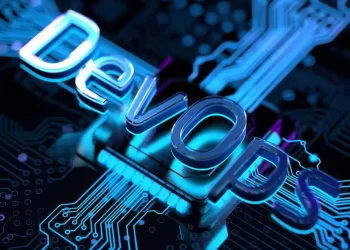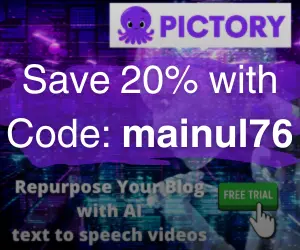Human-Computer Interaction (HCI) is a multidisciplinary field that studies the design and use of computer technology, with a focus on the interaction between humans (users) and computers. At the heart of HCI lies usability testing — a critical process ensuring that software is not only functional but also intuitive and user-friendly.
The core principles of HCI focus on understanding users, their needs, and their interaction with technology, driving designing and evaluating user interfaces.
Table of Contents
Exploring the HCI Framework
The HCI framework is based on three key components: the user, the computer, and the interaction between them. The user is a human who interacts with the computer system. The computer can be any device or system with a user interface, including desktop computers, smartphones, or wearable devices. The interaction involves the user and computer communication via an interface.
This interaction can take several forms, including command-line, menu selection, form fill-in, and direct manipulation. Understanding these interaction styles and their implications for software design can help us significantly enhance the usability of a product.
In addition, the notion of affordances, denoting the tangible and perceived attributes of an object that influence its usability, is indispensable in the process of designing intuitive interfaces.
Understanding the User-Centric Design Process
User-centered design (UCD) is a design methodology that puts the user at the center of the design process. It involves four primary stages: understanding the context of use, specifying user requirements, creating design solutions, and evaluating the designs.
At each stage, the focus is on understanding the users, their tasks, and their environments. To achieve this understanding, we employ various user research techniques, such as interviews, surveys, and observations.
The primary goal is to make a product that meets users’ needs, is simple to use, and makes their experience enjoyable.
Unpacking HCI Guidelines
A set of established design principles and heuristics guides HCI. For instance, people commonly reference Nielsen’s heuristics. These include visibility of system status, the match between the system and the real world, user control and freedom, consistency and standards, and error prevention, among others.
By applying these principles to the design process, we can ensure the creation of effective and satisfying user interfaces. There are a lot of real-world examples of these ideas at work in software, like popular mobile apps or web services.
Importance of Usability Testing
Usability testing directly evaluates a product’s usability by assessing its effectiveness, efficiency, and satisfaction in use.
There are various usability testing methods available, such as think-aloud protocols, heuristic evaluations, and usability surveys.
Each method provides unique insights into the product’s usability, helping identify potential problems and areas for improvement.
Case studies and examples clearly show how usability testing leads to significant improvements in product design.
Understanding User Diversity in Usability Testing
In usability testing, it’s essential to consider the diversity of the user base. This includes considering users with disabilities, older adults, and people from different cultural backgrounds.
Accessibility and universal design principles play a critical role in ensuring that a product is usable by as many people as possible.
Inclusivity techniques in usability testing actively involve a wide range of users in the design and testing process.
Using Personas in User-Centered Design
Personas are fictional characters created to represent the different user types within a targeted demographic. These representations are based on user research and include specific details to make them more realistic and relatable.
Depending on the situation, personas can be goal-directed, role-based, engaging, or fictitious. Each type offers unique insights that can guide the design process.
- Goal-directed personas focus on the user’s goals and tasks, providing clear direction on what the product should help the user achieve.
- Role-based personas consider the various roles that users may have and how these roles affect their interactions with the product.
- Engaging personas offers detailed and immersive insights, enriching our understanding of user behaviors, attitudes, and backgrounds.
- When data or resources do not create research-based personas, we can use fictional personas not based on user research.
The creation of personas involves several steps. First, researchers conduct user research to gather qualitative data on potential users. This research can involve methods like surveys, interviews, and field studies.
Analysts then examine the data to identify patterns and trends, forming the basis for the persona profiles. Designers then flesh out each persona with specific details and attributes to make them more realistic and relatable.
Using personas in the design process can bring many benefits. They help the design team understand the user’s needs, behaviors, and goals, making it easier to make design decisions that align with user expectations. Personas also promote empathy, helping the team to view the design process from the user’s perspective.
For instance, the design team can use personas to evaluate whether the software’s features, interface, and overall experience meet the target user’s needs. These evaluations can guide revisions to the software, improving its usability and user satisfaction.
Guidelines for System Messages
System messages have different roles depending on their type. Error messages should be concise and to the point, explaining the problem and how to fix it. Avoid using jargon, technical terms, or error codes; use language that users can understand easily.
Also, avoid using capital letters or exclamation marks, which might appear “screaming” at the user. Choose the right type of message:
- Error: This alerts the user of a problem that has occurred.
- Warning: This type of message makes the user aware of a potential problem.
- Information: These messages simply inform the user.
- Question: This type of message requests a response from the user.
Remember, the message should be short because people only read short texts. Also, use the right action buttons. Errors and warnings are never okay, so avoid using the ‘OK’ button for them.
Final Thoughts on Usability Testing
HCI is essential to the development of user-friendly applications. In particular, usability testing is essential for ensuring that software is not just functional but also simple and enjoyable to use.
The concepts, principles, and techniques discussed in this blog post are fundamental to HCI and should serve as a solid foundation for anyone interested in designing user-friendly software.
As technology continues to grow, the principles of HCI will remain relevant and should be continually learning and applied in software design.
🚀 Before You Go:
- 👏 Found this guide helpful? Give it a like!
- 💬 Got thoughts? Share your insights!
- 📤 Know someone who needs this? Share the post!
- 🌟 Your support keeps us going!
💻 Level up with the latest tech trends, tutorials, and tips - Straight to your inbox – no fluff, just value!